
Best SmartThings Compatible Devices: Cutting-Edge Technology for Your SmartThings System
Lights, cameras, plugs and more, the best SmartThings technology for your hub
So, you’ve taken the step and set up your smart home with SmartThings. Wise choice. While the smart speakers of this world get most of the ink in the smart home space, SmartThings is the ideal choice for a truly reliable, expandable, robust, and widely compatible system.
SmartThings uses Zigbee, Z-Wave, Thread and Wi-Fi smart home protocols; the latter through cloud-to-cloud integration, so there are plenty of devices compatible with SmartThings (aka ‘Powered by SmartThings’).
You can use one of the original SmartThings Hub (now discontinued), the Aeotec Smart Home Hub, or even a Samsung smart refrigerator, TV, soundbar, or monitor; Some of which now come with a built-in SmartThings hub.
The advantages of this setup over options that rely primarily on Wi-Fi are that there is less congestion on your network, local control (so you can still turn on the lights when Wi-Fi goes out), and much less changing batteries ( Wi-Fi consumes a lot of battery).
You also get a nearly endless supply of super-affordable, compatible Z-Wave and Zigbee devices that will let you equip your smart home with everything from locks and lights to sensors and cameras and, most importantly, everything will work together.
Sound familiar? Well, yes, in case you were wondering, Samsung is also a major player with Matter, and highlighted to The Ambient that SmartThings’ history of working with different protocols will be of great use as the protocol develops in the coming years. .
On top of all this, we’re starting to see some useful integrations with smart appliances that no other smart home platform has matched yet, as SmartThings is owned by Samsung.
But don’t worry, adopting SmartThings doesn’t mean doing without a smart assistant. It works well with an Amazon Alexa or Google Assistant smart home and actually gives those systems a much-needed Z-Wave and Zigbee boost. Additionally, if you go for Samsung, there is also support for Bixby.
We cover how to get started with SmartThings in this guide and that highlights some of the SmartThings kits made by Samsung (many of which are no longer made), so here we’ll look at the best brands and third-party devices to pair. your system.
For ease, we only mention products here that are guaranteed to work with SmartThings, with an official integration.
There are numerous solutions for devices that don’t have the “Works with SmartThings” label on the box, but we’re keeping things simple with our best selection of devices to add to your setup.

Best SmartThings Compatible Camera Brand: Arlo
There are surprisingly few solid third-party camera integrations for SmartThings, but even if there were more, we’d still pick Netgear’s Arlo as the best.
Arlo has a wide range of cameras: battery-powered, weatherproof, wired, indoor and outdoor. It is a top-level kit with resolutions up to 4K and night vision, and there is also the option of local backup. SmartThings works with all the latest cameras.
SmartThings will work with Wi-Fi cameras and those connected to a base station. Conveniently, for cameras connected to a base station, you can have SmartThings turn them on and off individually, scheduling when you want them to work.
Integration means all your smart devices can work together. For example, if your Arlo camera detects motion, your Aeon Labs siren can activate.

Best SmartThings Compatible Doorbell Brand: Ring
Although it doesn’t specifically mention support for the latest cameras and doorbells, the Ring add-on for SmartThings is compatible with all video devices. Only Ring Alarm is not supported.
Once in the app, you can integrate your Ring cameras into your life. Motion detection can be used to activate other devices, for example turning on a smart porch light so the Ring doorbell can see.
Or you can have a device turn on when someone presses your Ring doorbell. You can also stream video streams through SmartThings, giving you a single app to see everything.

Best smart thermostat compatible with SmartThings: Nest
For a long time, the Nest thermostat did not work with SmartThings. Then Google made things worse and removed the Works with Nest program, so other third-party systems didn’t work either.
Fortunately, there is now an official Nest plugin for SmartThings, which works with Learning Thermostat, Thermostat E, and the new Nest Thermostat, and Nest Thermostats are also compatible with Matter.
You can control your heating temperature and more from the app, and integrate your Nest thermostat into your Automations. For example, when Nest switches to Eco mode, the lights may turn off.
If you are looking for an alternative, the Ecobee SmartThermostat, which has Alexa integrated, as well as a presence sensor on the device itself, is an excellent option.

Best SmartThings Compatible Door Lock: August and Yale
For a long time, if you wanted a smart door lock, Z-Wave and Zigbee were your only options, but with the advent of Wi-Fi door locks, there are many more options.
If you have a SmartThings home, you want a lock with a Z motor. Less battery consumption, more reliability, and much more interoperability with the rest of your smart home.
Yale, Schlage and Kwikset have a wide variety of full deadbolt replacement smart door locks; we like Yale Assure Lock SL with Z-Wave or Zigbee.
But most of the options here are pretty basic: locking and unlocking remotely and connecting to Routines is pretty much the extent of the smarts.

If you want a lock with more intelligence, including automatically unlocking when you approach the door, the August Smart Lock Pro is a great option. Plus, you can still check the status of your front door, initiate a lock or unlock, and sync your August smart lock with other devices via SmartThings. One complaint about the August is that it’s a bulky device, but the smaller WiFi Smart Lock solves this.
Another potential problem with the August is that it is a modernized lock. If you are looking for a completely new lock with August capabilities, Yale, August’s sister company, now has a range of Assure locks and lever locks (for interior doors) that have August features. built-in smart.
For UK users, the Yale Conexis L1 connects via Z-Wave (as long as you buy the adapter), while the newer Conexis L2 and Yale Linus connect via their own Wi-Fi bridge and Cloud integration with SmartThings.

Best smart speakers compatible with SmartThings: Sonos and Bose
We covered how to connect your Google and Amazon smart speakers to SmartThings in our guide to setting up your SmartThings home, but if you want to use your high-end speakers, your best options are Sonos or Bose’s SoundTouch range.
These speakers integrate more tightly than smart assistant speakers, as you can do fun things like add your speakers to Routines, turn them on or off at certain times of the day, and have them play short audio files, like ringtones and text messages. voice announcements activated by other devices.
These can include things like “The front door is open” or “The living room is on fire,” and you can even choose custom audio cues, such as dogs barking, if an outdoor motion sensor detects motion.

Best smart bulbs compatible with SmartThings: Innr
Any Zigbee or Z-Wave bulb will work with SmartThings. Some of our favorites include our top smart lighting system pick, Philips Hue, and the affordable Sengled Element Plus line. Other options include Sylvania Smart+, Lifx, TP-Link, Ikea’s Tradfri line, and virtually any other Zigbee or Z-Wave light bulb.
However, our top pick is Innr. Innr has positioned itself as a brand that offers many of the great features of the popular Hue, but with less impact on your wallet, with a basic color bulb costing just $29.99.
The Zigbee-based Innr bulbs connect directly to the SmartThings hub and both the bulbs and smart plug worked flawlessly in our tests, plus the plug (which costs just $39.99 / £34.99 for a 2-pack) It also acts as a Zigbee repeater.
Innr offers a wide range of bulb options (see our full review here), including white bulbs, colored bulbs, candle bulbs, filament bulbs, strip lights, spotlights, recessed lights, puck lights for cabinets. cooking and more.

Best smart switch compatible with SmartThings: Flic 2
Instead of relying on automation or voice control, sometimes it’s better to have buttons and switches to control SmartThings, and the Flic Button 2 is one of the best. Each small button can be placed wherever you want, connecting via Bluetooth to the Flic Hub.
Thanks to a recent(ish) update, Flic buttons can now be configured to control SmartThings automations. So, tap its button and you can have your bedtime routine start automatically.
This makes the Flic fare more powerful than when it was first released. Plus, it can integrate with HomeKit and can start Alexa routines, so you can really take care of a lot of your home automation with just one device.
If you want something that is SmartThings native, then the Aeotec Button connects to your SmartThings Hub via Zigbee.

Best smart plug compatible with SmartThings (Zigbee): Innr
In addition to turning dumb appliances into smart ones, smart plugs can act as repeaters for your Z-Wave and Zigbee devices, so it’s worth choosing a Z-Wave or Zigbee one if you need to “plug” any gaps in your system (i.e. (i.e. if some devices have connectivity issues). Remember, Zigbee will only repeat for Zigbee and the same for Z-Wave.
Our favorite Zigbee plug is the Innr (see Smart Lighting), but Ikea’s Tradfri plug is another great, very affordable Zigbee option ($9.99 / £9.99) and doesn’t need the Tradfri Gateway to connect to SmartThings.

Best smart plug compatible with SmartThings (Z-Wave): Aeotec
For Z-Wave, we like Aeotec’s Smart Switch 6. It’s a little pricey, but the LED light around the edge is a great visual indicator and it’s a solidly made Z-Wave Plus plug that won’t block any other outlets, not even on a power strip.
It also acts as a surge protector so you can feel comfortable plugging in your high-end equipment and monitors power consumption.

Best smart sensor compatible with SmartThings: Aeotec
Smart sensors make your smart home sing. Small, battery-powered devices that can detect triggers such as movement, touch (something opening or closing), temperature, vibration, and light levels; They are great for linking devices together (open). this door and that light comes on) and to set up a DIY security system using SmartThings (Yeah any contact or motion sensor is activated activate that siren).
There are many Z-Wave sensors on the market and the beauty of SmartThings is that you can mix and match brands to suit your needs and budget. But our best choice is those manufactured by Aeotec.
The German company continually innovates in the sensor space (we love its slim-line contact sensor that doesn’t protrude into your living room), but Aeotec’s best devices are its multipurpose sensors. Although they are a bit expensive, these all-in-one devices cover almost everything you want to detect (aside from water and touch).
The MultiSensor 6 monitors motion, vibration, temperature, humidity, light and UV levels; Plus, with a recessed ceiling mount, adjustable mounting arm, and the option to power it with a USB cable, there are multiple ways to position it. your home.
The Aeotec TriSensor is a slightly less expensive option with the same mounting options and measures motion, light, and temperature.
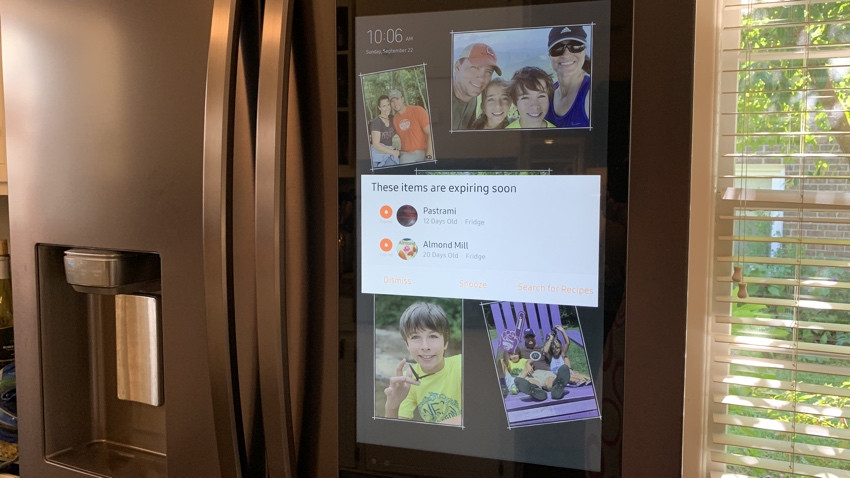
The best Samsung appliances compatible with SmartThings
Granted, Samsung isn’t really a third party when it comes to SmartThings, but these aren’t SmartThings-branded devices, so we’ve decided to cover them here.
SmartThings is one of the few smart home ecosystems that integrates with smart home appliances. While Alexa has a microwave and a couple of ovens, and Google works with GE’s smart range hood, SmartThings works with a full line of appliances, assuming they have a Samsung label.
This includes washers, dryers, air purifiers, air conditioning units, refrigerators, vacuum cleaners, TVs, and pretty much anything Samsung sells today that has Wi-Fi connectivity.
Generally, this means it will connect to your SmartThings app to notify you of its status and issues or provide updates through the SmartThings app, or on any connected display with a SmartThings interface, such as a SmartThings TV or a Samsung Family Hub refrigerator.
For example, the Samsung Smart Oven can be controlled through the SmartThings app where you can adjust the time, temperature, and power of the oven.
With the SmartThings Cooking app, you can create shopping lists and send settings to your stove or oven for easy recipe tracking.
Samsung Family Hub will notify you on your Samsung Smart TV if your door has also been left open. And some products also have additional intelligence built in. If you want a super smart home, these are worth considering:

Samsung’s Wi-Fi controlled washing machines have a Laundry Scheduler that lets you schedule when your load will finish cleaning and drying, which is helpful when you need to get out the door with clean clothes.
A laundry recipe feature lets you enter details about the material, color, and soil levels of your load, and it will then recommend the best cycle for your load.
If you have a Samsung dryer connected, its program can be automatically set based on the wash load you just completed.
The HomeCare Wizard, a feature on all connected Samsung appliances, monitors problems with your machine and makes recommendations through the SmartThings app to take good care of your expensive appliance. You can also control it by voice with Bixby using your Samsung phone.
The Cube air purifier is a Samsung device that works through the SmartThings app. Control it remotely and monitor air quality using SmartThings, plus the Cube is also voice assistant enabled and comes with a filter life notification, letting you know when it’s time to change your filter.

Best smart refrigerator compatible with SmartThings: The Family Hub
The Family Hub refrigerator, once the butt of many IoT jokes, has taken big steps forward. In our review of Samsung’s flagship smart refrigerator, we concluded that it is a really useful addition to your kitchen. Essential? Not yet. But a definite improvement over a non-smart refrigerator.
The refrigerator is designed to manage everything from your shopping and cooking to your family and smart home, thanks to the SmartThings app built into the refrigerator’s impressive 21.5-inch display. From here you can control all your devices, as well as receive notifications and view the live feed from your Ring doorbell. You can also use the refrigerator’s built-in Bixby voice assistant to control your devices with voice, like asking your refrigerator to turn on the lights in your living room, if you’re into that sort of thing.
A personalized Alexa-style morning briefing gives you all the details of your day, including the calendar, weather, and top news. And Bixby knows who’s asking thanks to voice identification technology, so every family member gets the information they need. All of this appears on the Family Hub screen so you can see and hear it.

Samsung smart TVs compatible with SmartThings
Several Samsung smart TVs now have a built-in SmartThings hub and dashboard, accessed through an app on the TV. This allows you to use the SmartThings app to control and automate your TV, view the channel guide, configure ambient mode settings, and mirror your phone’s screen, as well as include it in Routines, such as setting the TV to turn on automatically when I arrived. home from work and turn it off at night.
You can also use Amazon Alexa or Google Assistant to control the TV if the smart assistant is connected to your SmartThings system and say things like, “Alexa, turn on Living Room TV” or “Hey Google, pause TV.”
At IFA 2023, Samsung also showed off new map view features for SmartThings on its TVs, as well as a new Quick Panel that appears on the side, overlaid on what you’re watching, to give you the information you need at a glance.







